Building a Simple Blog App with MongoDB and PHP — SitePoint – SitePoint
If you want to create a blog using MongoDB and PHP, this article will teach you to:
The reason I chose to build a blog application is because it is a basic CRUD application and it is very suitable for easing into PHP and MongoDB web development. We will build a plain user interface using Bootstrap with simple textboxes and buttons. A MongoDB database will store all the content. You can download full source from github, see a demo frontend here and try the demo app’s backend with the user name and password being duythien.
According to the official website MongoDB is a document database that provides high performance, high availability, and easy scalability. MongoDB falls into the group of documents-oriented NoSQL databases. For other subtypes of NoSQL databases, see here.
Database: MongoDB groups data into databases in the very same way as most relational databases do. If you have any experience with relational databases, you should think of these the same way. In an RDBMS, a database is a set of tables, stored procedures, views, and so on. In MongoDB, a database is a set of collections. A MongoDB database contains one or more collections. For example, a database for a blogging application named blog may typically have the collections articles, authors, comments, categories, and so on.
Collection: A collection is the equivalent of an RDBMS table. A collection exists within a single database. Collections do not enforce a schema. Documents within a collection can have different fields. Typically, all documents in a collection have a similar or related purpose.
Documents: A record in a MongoDB collection and the basic unit of data in MongoDB. Documents are analogous to JSON objects but exist in the database in a more type-rich format known as BSON. A document contains a set of fields or key-value pairs. The best way to think of a document is as a multidimensional array. In an array, you have a set of keys that map to values (Document == Array). See Documents.
MongoDB runs on most platforms and supports 32-bit and 64-bit architectures. MongoDB is available as a binary, or as a package. In production environments, use 64-bit MongoDB binaries. This section will cover installation on Ubuntu Linux and Windows. For other operating systems, please see their documentation.
This is how Mongo is installed on Ubuntu Linux. Open terminal and execute the following:
Now issue the following command to update your repository and install the latest stable version of MongoDB:
Done, you have successfully installed MongoDB. Now start and stop service MongoDB via command line below.
In case of start error to try run the following command:
The following describes how to install it on Windows:
Head on over to the downloads page on the MongoDB official website. Click on the download link for the latest stable release under Windows.
After the download is finished, extract and move it into
C: . MongoDB requires a data folder in which to store its files. The default location for the MongoDB data directory is C:datadb. If it doesn’t exist, create it.To start MongoDB, execute from the Command Prompt
Done, you have successfully installed MongoDB. Now start and stop service MongoDB via command line below.
The MongoDB server is built to already work with your current web server, but not PHP. To make PHP talk to the MongoDB server, we are going to need the PHP-MongoDB driver. It is a PHP extension library.
If you use Linux install it easily via:
Add the line
extension=mongo.so to your php.ini configuration and you’re good to go:Restart your web server and verify via command line:
Let us try installing the driver on a Windows machine running PHP 5.4 on Apache (XAMPP):
Connecting to MongoDB from PHP is very similar to connecting to any other database. The default host is localhost, and the default port is 27017.
Connecting to a remote host with optional custom port and auth:
Once the database server connection is established, we will use it to access a database. The defined way to do this is:
MongoDB provides rich semantics for reading and manipulating data. CRUD stands for create, read, update, and delete. These terms are the foundation for all interactions with the database.
Selecting and creating a collection is very similar to accessing and creating a database. If a collection does not exist, it is created:
For example, this creates the collection “posts” in my blog:
Creating a document in MongoDB could not be easier. Create an array. Pass it into the insert method on the collection object
The
insert() method stores the data in the collection. The $post array automatically receives a field named _id, which is the autogenerated unique ObjectId of the inserted BSON document. You could also use the save() method, which upserts – updates an existing record, or creates a new one if it doesn’t exist.To get data from a collection, I use the
find() method, which gets all the data in a collection. findOne() returns only one document that satisfies the specified query criteria. The following examples will show you how to query one or more records.Modifies an existing document or documents in a collection. By default, the
update() method updates a single document. If the multi option is set to true, the method updates all documents that match the query criteria.The update() method takes two parameters. The first is criteria to describe the objects to update and the second the object with which to update the matching records. There is also a third optional parameter whereby you can pass in an array of options.
The structure of the project we’ll be building:
Before we start with our actual PHP code we need to create our files and folders like above.
This is your configuration file that tells our app how to connect to the database. This is where you have defined the database name, username and password of the user to access that database:
where we define paramaters UserAuth and PasswordAuth to protect the admin folder via HTTP authentication. We’re using HTTP auth for simplicity here, seeing as the central theme of the article is connecting to MongoDB – you would usually use some sort of decent framework with ACL to build in access control.
app.php:
This is the folder that contains the CRUD code.
For the full file index.php see here. Above I used the view function in the class
layout.php which will automatically load dashboard.view.php.The GET parameter
status corresponds to a CRUD action. For example, when status is “create”:Function
view(‘admin/create’, $data) shows an HTML form where the user can write the title/content of a new blog post, or it saves the user-submitted data to MongoDB. By default the script displays the following HTML form: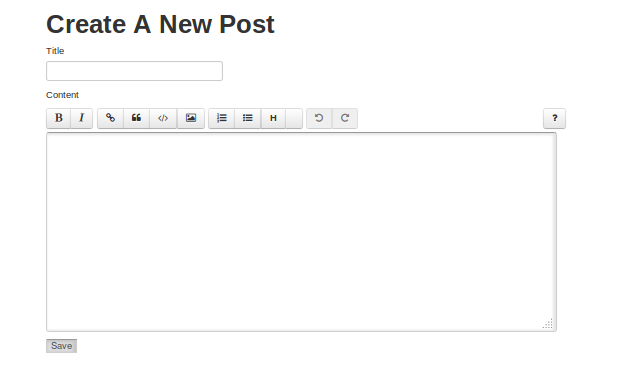
Next let’s look at
db.php, which can be found in full hereThe MongoDB cursor makes pagination easy. These cursor methods can be chained off of the cursor object that find returns and each other. Combining limit with skip makes pagination easy. These can also be combined with order. For example.
index.php: template files can be found in the view folder; such as index.view.php. Here is an example of index.php:Open your browser and navigate to
http://duythien.dev/sitepoint/blog-mongodb. It lists all the current articles in the blog: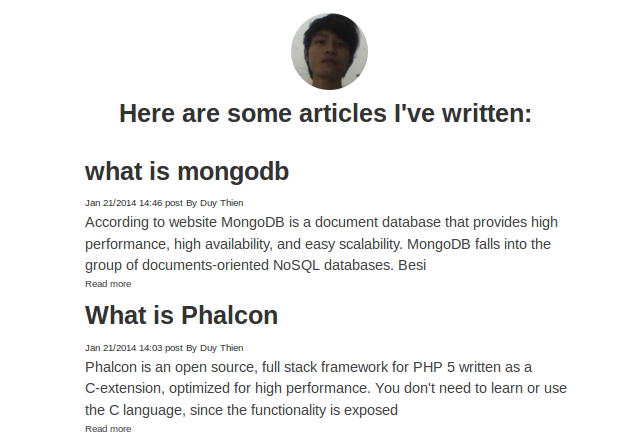
single.php: When you view a single post page (click Read more on a post), you are looking at single.view.php in the views folder. Here is the logic of single.php:This file receives the
_id of the article as an HTTP GET parameter. We invoke the findOne() method on the articles collection, sending the _id value as a parameter to the method. The findOne() method is used to retrieve a single document. See function getById() in file db.php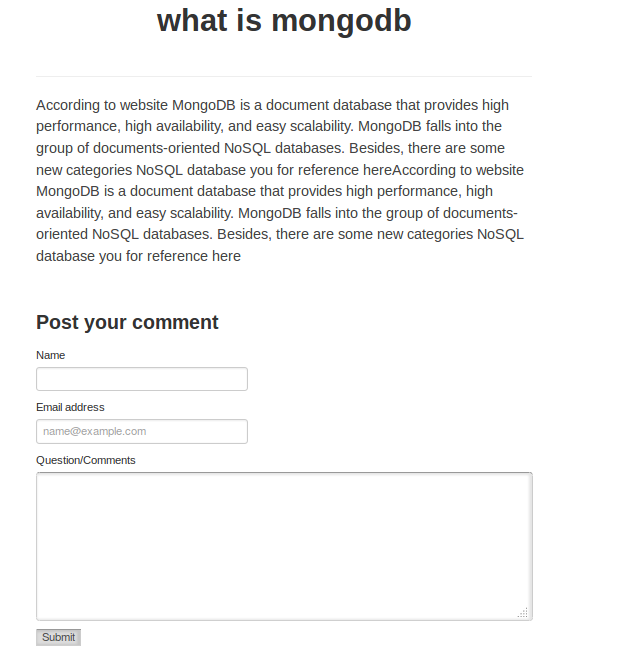
Enter an arbitrary Name and Email in the input boxes under the comments section, put some text in the textarea as well. Then click on the Save button and the page will reload with the comment you just posted. This is what
comment.php looks like:Comments for an article are stored in an array field of the document name
comments. Each element of a comment is an embedded document that contains several fields.In this article, we covered a basic CRUD introduction into PhP with MongoDB. We’ve even created a sort of very primitive MVC in the process (see full app on Github). It’s up to you to use a proper framework, implement authentication beyond the simple HTTP auth used here, and add more functionality, but the basics are in place and you can hack away at this demo application to your heart’s content.
For more information on MongoDB check out the online documentation. Did you enjoy this article? Let us know your thoughts!
MongoDB is a source-available cross-platform document-oriented database program. It is classified as a NoSQL database program because it uses JSON-like documents with optional schemas. MongoDB is used in building a blog app because of its high performance, high availability, and easy scalability. It works on the concept of collections and documents, making it easier to organize and manage data.
PHP is a popular general-purpose scripting language that is especially suited to web development. It integrates with MongoDB through a PHP driver, which is a client-side library that provides a high-level API abstraction for some of the features of MongoDB. This allows PHP scripts to communicate with MongoDB servers and perform operations like querying and updating data.
To build a blog app with MongoDB and PHP, you need to have a basic understanding of PHP and MongoDB. You also need to have PHP and MongoDB installed on your system. Additionally, you need a text editor for writing your code and a web server for hosting your app.
User authentication in a blog app can be handled using sessions in PHP. When a user logs in, a session is started, and the user’s information is stored in session variables. These variables can be accessed throughout the user’s session, allowing you to restrict access to certain pages based on the user’s authentication status.
CRUD operations (Create, Read, Update, Delete) can be implemented in a blog app using PHP and MongoDB. PHP provides functions for interacting with MongoDB, allowing you to create documents (posts), read documents, update documents, and delete documents. The MongoDB PHP driver provides a simple API for these operations.
Error handling in a blog app can be done using PHP’s built-in error handling functions. These functions allow you to define custom error handling rules, create custom error handlers, and report errors. You can also log errors for debugging purposes.
The performance of a blog app can be improved by optimizing your MongoDB queries, using indexes, and caching data. You can also improve performance by optimizing your PHP code, for example by using efficient loops and functions, and by minimizing the use of global variables.
Security in a blog app can be achieved by implementing user authentication, sanitizing user input to prevent SQL injection attacks, and using secure connections (HTTPS). You should also keep your PHP and MongoDB installations up to date to benefit from the latest security patches.
A blog app can be deployed by uploading the PHP files and MongoDB database to a web server. You can use FTP or a version control system like Git for uploading files. You also need to configure your web server to handle PHP scripts and connect to your MongoDB database.
Features like comments and likes can be added to a blog app by creating additional collections in your MongoDB database for storing comments and likes. You can then use PHP to create, read, update, and delete comments and likes, and to associate them with specific posts.
I'm a professional web developer from Vietnam with B.S Physics and Engineering. I'm a Phalcon enthusiast as Opensource. In free time, I was support on forum Phalcon also my forum and contribution core Phalcon.
© 2000 – 2024 SitePoint Pty. Ltd.
This site is protected by reCAPTCHA and the Google Privacy Policy and Terms of Service apply.
source




