How To Search For 100% GPL Themes On Themeforest – WP Tavern
Jeff Chandler
Not long ago, Themeforest announced that theme authors would be able to choose a 100% GPL theme license. However, as a customer, it’s difficult to find where those 100% GPL licensed themes are located on the site. Upon browsing the Themeforest Marketplace, I could not find a category, tag, or link that would show me all the WordPress themes licensed as such. Since the text located within the license information box is able to be crawled by Google, you can use a Site specific search query to find these themes. Just type site:http://themeforest.net/item This item is licensed 100% GPL. into Google to see a list of themes that have been indexed.
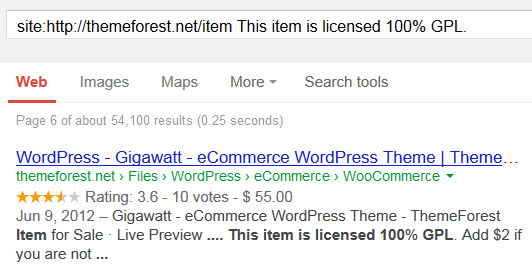
While I saw 53,800 results listed, not all the results take you directly to the theme page. For example, the License text is also shown on the discussion pages for each theme which is also indexed. Until Themeforest creates a better way of browsing these specific themes, this will have to do.
Hat Tip: @Bradleypotter
Direct link to that search: https://www.google.com/search?q=site%3Ahttp%3A%2F%2Fthemeforest.net%2Fitem+This+item+is+licensed+100%25+GPL
[…] 23. How to Search for 100% GPL Themes on Themeforest […]
Enter your email address to subscribe to this blog and receive notifications of new posts by email.
WordPress Tavern is a website about all things WordPress. We cover news and events, write plugin and theme reviews, and talk about key issues within the WordPress ecosystem…
© All Rights Reserved. Powered by WordPress, hosted by Pressable
source




